
MuMu
Play Android Games on Windows
Install Android apps and games now on your windows computer or PC for free with this Android Emulator app. This Android Player has Google Play Store that make it easier to download all your favorite play store games and apps.
MuMu Player is a free Android Emulator that support Windows 7, 8, 8.1, 10 and Windows 11. You can download Android apps games directly from Play Store to your Windows computer using this Android PC Player.
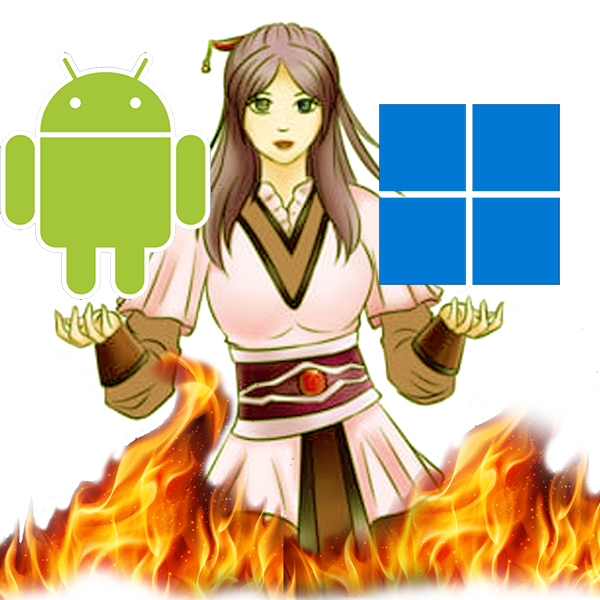
Android Games for Windows
As you know it require high performance computers or Gaming PCs or Gaming laptops to play Windows games. But there are thousands of awesome Android games that can play on all most any PC or laptop at max performance. Install this Emulator or player to play Android games on PC.
Click below link to see list of Android games that can be played on your Windows computer or PC. Please note that we are adding list of supported websites every week as possible. There are hundreds of supported games that are yet to be mention here.
Play Store for Windows
Most Android Emulators out there does not have Google play store. Downloading apk files from internet is not secure specially if you are buying or purchasing games or in-game contents. This Windows Android player has built in Play Store like on your Android phone or Android Tab.
Free
Enjoy Mobile Games for Free
- Life time free license
- Install Android Games and apps
- Enjoy free Android Games
120fps
High Visual Performance
- Smooth game play
- No lag or stuck while gaming
- Feels less latency
Big Screen
Android Games on Monitor or TV
- No more small mobile screen
- See those nice graphics and action on your computer
- Play like Windows AAA Games
MuMu Player
MuMu is a Android emulator app that allow you to run any Android game or app on your PC. You can freely download MuMu Player for your computer.
This is a best platform to start if you are a Android game live streamer or mobile gamer. Because this is the fast and easiest way to setup Android player with all the benefits for free. No interruptions while playing like other alternative players. No lag or stuck while playing mobile games on PC. You can download original or legit Android games directly from play store.
You can visit official website mumuglobal.com for more injuries and FAQs.
Android Player Windows
There are many Android Emulators like BlueStacks, LD Player, NOX, Memu, Genymotion. This player is the best when it comes to support, compatibility and performance.
Players like BlueStacks require lots of BIOS changes and settings modifications to install on some PCs. NOX Player has older version of Android that does not support newer games and apps. Others does not support Google play store. This Android Player for Windows install smoothly without any issue and support play store.
GET IN NOW – FREE
Android Emulator with Play Store
Our Company
All Logos and Trademarks belong to their respective owners. This is not a official website for this app. Go to contact us page for injuries and DMCA.
Page
Contact Us
ru10queries@gmail.com
Send all your DMCA issues, Indexing issues, Incorrect information on this website and any thing to above email address. We are happy to hear your thoughts and complains.